
Steps To Create Instructor Account
1. Go to the EYARC site, where you will request access to the EYARC materials. If you already have access, click "I've Completed These Steps".
When you get to the site, scroll down until you see this button, which will start your registration with EYARC.
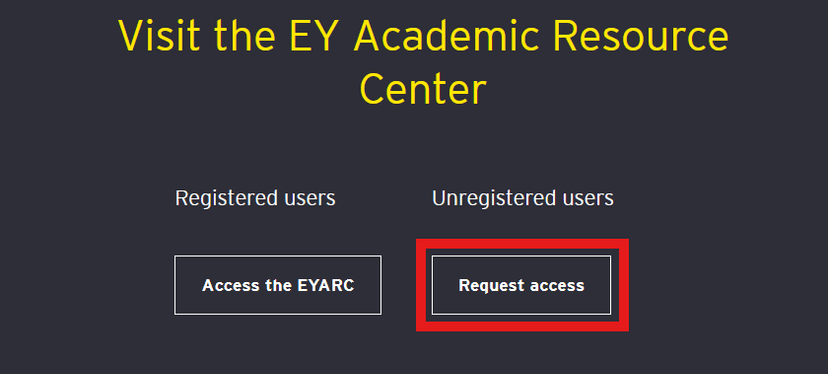
2. Complete the registration process. You will receive an email once it has been completed.
If you have any problems registering with EYARC, email eyarc@ey.com.
3. Once registered, it may take 1 week or longer for EYARC to unlock your access to EYARC Experience (this site). You will receive an email from the domain @eyarc.site once that has been completed.
Check your spam folder; please whitelist all emails from @eyarc.site.
4. After you've received the second email, proceed to create an account with EYARC Experience.
If you've already registered with EYARC but are having problems creating an EYARC Experience account, email eyarc@ey.com.